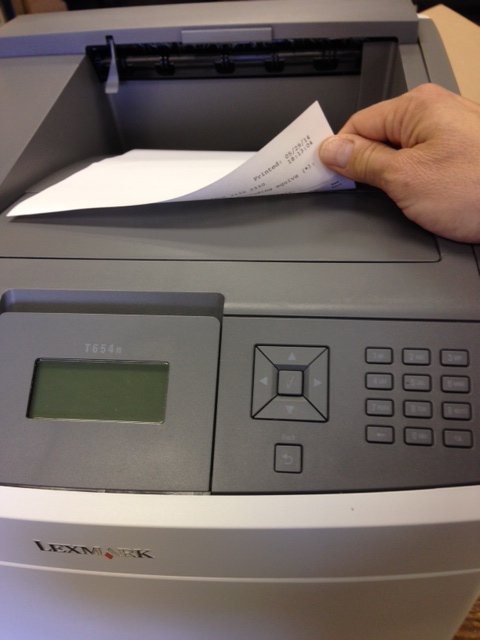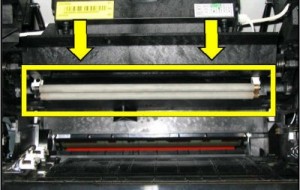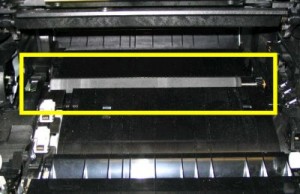If you have an AMT 6350 printer in use in your auto dealership operation and you know it is critical to keep this unit running. When the printer fails, you will likely need to have a spare unit on hand or you are stuck and cannot print any paperwork for your pending deals. We have a repair solution for you to solve printer problems you may be experiencing, and we repair these printers for dealerships all across the USA and Canada.
Here are some of the most common printing problems that occur with the AMT 6350
- Printing too far left
- Printing too far right
- Paper jams
- Printer makes a grinding noise
- Print head grinds when moving
- The print head slams to the left or right
Our repair facility has been repairing these AMT models for over 30 years and is ready to offer you a quick turnaround on your repair. The most cost effective option is to buy an extra printer as a “hot spare” to swap out when your unit has a problem. You wouldn’t drive a car without a spare tire would you? The same holds true for your finance and insurance printer. Why pay a monthly fee to have your printer serviced onsite when you can get a spare printer and keep it onsite for less? We can assist in troubleshooting simple problems over the phone. Talk to us, we can give you advice on service issues and cost saving strategies.
If you have printers that need repaired, you can submit your repair request online. We will reply with an RMA number and instructions on sending in your unit. Submit your request.
If you need to purchase spare units, print heads or ribbons visit our Auto Dealer product page to place an order online.